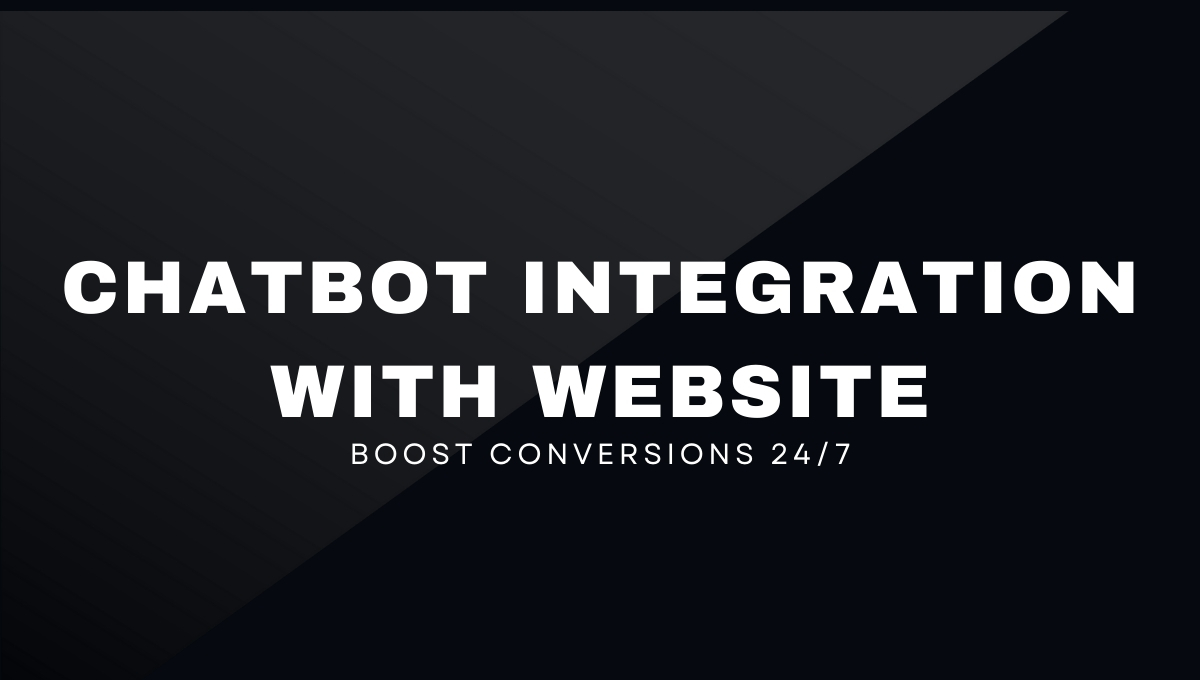A chatbot on your website delivers instant answers, automates lead capture, and reduces support volume, without human delay. Instead of static forms, chatbots instantly answer questions from customers and leads, guiding users with real-time relevance.
You can easily install the chatbot widget on your website and launch a chatbot in minutes, not weeks, using no-code tools. For better visibility, try using a floating sidebar for the chatbot so it remains accessible throughout the session.
A chatbot can integrate easily with your favorite tools and platforms, syncing with your CRM, CMS, or analytics. This level of website integration turns chatbots into active components of your marketing, sales, and support workflows.
To match performance with intent, decide what type of chatbot is best for your business: an AI-powered chatbot for personalization or a rule-based chatbot for speed and structure. The model determines how deeply the bot can integrate into your existing systems.
Table of Contents
ToggleWhat Is Chatbot Integration for Websites?
Chatbot integration connects conversational AI directly to your website’s infrastructure. It enables real-time responses based on user behavior, context, and intent, eliminating the need for static forms or complex navigation.
When integrated properly, a chatbot becomes an integral part of the site’s functional system, enabling it to collect data, automate interactions, and assist users instantly across all touchpoints.
To understand how it works, let’s break down the technological layers that power website chatbot integration.
Core Technologies and Functional Layers Behind Chatbot Integration
Website chatbots rely on six core technologies that work together to create fast, intelligent, and scalable interactions:
| Component | Function | Why It Matters |
| NLP (Natural Language Processing) | Understands intent and entities in user input | Enables accurate, human-like responses |
| ML (Machine Learning) | Learns from past interactions | Improves relevance without manual updates |
| Frontend Triggers | Launches the chatbot via scroll, click, or time-based events | Activates the bot based on real-time user behavior |
| API Integrations | Connects the bot to systems like CRMs and calendars | Enables actions like booking, data syncing, and lead routing |
| Session Management | Tracks user progress across pages or steps | Maintains conversation context for multi-step tasks |
| Conversation Logic Engine | Controls flow paths, fallback logic, and routing rules | Ensures users stay on track and reach answers efficiently |
Each layer contributes to making chatbots responsive, context-aware, and action-ready across business workflows.
Types of Chatbots for Website Integration: Rule-Based vs. AI-Powered
There are two primary types of chatbots used in web integration: rule-based and AI-powered, each suited to different goals:
| Aspect | Rule-Based Chatbots | AI-Powered Chatbots |
| Logic | Uses fixed if/then rules | Understands intent with NLP and ML |
| Use Cases | Ideal for FAQs, hours, basic form replacements | Best for sales, product guidance, multi-intent queries |
| Language Handling | Can’t process variation or nuance | Adapts to different phrasings and complex queries |
| Flexibility | Fast to deploy, limited scalability | Scales with data and improves via training |
Rule-based bots are well-suited for structured, low-complexity workflows. AI bots offer more value where personalization and multi-step engagement are needed.
How Chatbots Interact with Website Infrastructure (CMS, CRM, Forms)
Chatbots interact with core website systems to automate workflows, sync data, and remove friction:
- CMS Integration: Installed via plugins or JavaScript (e.g., WordPress, Wix), chatbots appear consistently across site pages and match the website’s layout and brand.
- CRM Integration: APIs enable the chatbot to send user data, form inputs, and lead scores directly into platforms like HubSpot or Salesforce in real-time.
- Form & Database Integration: Instead of static forms, chatbots collect inputs via conversation and push them into backend systems, reducing manual entry and improving data accuracy.
These integrations ensure that chatbot conversations aren’t isolated; they become part of a full-stack, data-driven user experience.
AI-Powered Assistance in Website Chatbot Integration: Key Features and Applications
AI adds real-time intelligence to chatbots, enabling them to understand natural language, personalize responses, and adapt to user behavior. This removes friction, improves accuracy, and scales support without scripts or manual input. Businesses use AI to qualify leads, reduce resolution time, and optimize conversion paths.
How AI-Powered Assistance Enhances Website Chatbot Integration
AI enables chatbots to personalize interactions, predict user intent, and respond in real time:
- Detects browsing behavior and adapts messaging accordingly
- Adjusts flows based on user history or returning visits
- Suggests relevant CTAs using intent signals (e.g., pricing interest)
- Replaces static replies with adaptive, contextual responses
These capabilities reduce friction, improve satisfaction, and boost engagement across sessions.
AI Technologies Used in Website Chatbot Assistance (NLP, ML, Generative AI)
Each AI component plays a distinct role in powering chatbot intelligence:
| Technology | Function | Benefit |
| NLP (Natural Language Processing) | Interprets user intent and phrasing | Delivers accurate, human-like replies |
| ML (Machine Learning) | Learns from interactions | Improves relevance over time |
| Generative AI (LLMs) | Creates responses dynamically | Handles open-ended or complex queries |
| Intent Recognition Models | Classifies goals and context | Aligns output with user needs (e.g., booking) |
| Sentiment Analysis | Detects emotion or urgency | Adjusts tone or routes to human agents if needed |
Together, these components increase relevance, reduce errors, and build adaptive systems that evolve with user behavior.
How AI Assistance Boosts Website Conversion and User Satisfaction
AI chatbots impact bottom-line metrics by accelerating response time and improving relevance:
- Conversion rates increase when bots pre-qualify users and offer timely CTAs
- CSAT scores improve through fast, helpful, and personalized answers
- Drop-off rates decrease when users are guided contextually
| Drift reports that AI chatbots can improve conversion rates by up to 30% and reduce response costs by 55%. |
By automating high-volume interactions with precision, AI helps websites convert more visitors while improving the experience at scale.
Why AI Chatbot Integration Matters for Modern Businesses
AI chatbot integration is no longer optional for competitive digital operations. It supports 24/7 availability, reduces cost-to-serve, and improves customer experience, all while scaling without adding headcount.
For modern businesses, this integration has a direct impact on digital transformation, lead conversion, customer satisfaction, and ROI. It’s not a support upgrade, it’s a growth lever.
How Chatbot Integration Accelerates Digital Transformation Across Industries
Chatbot integration modernizes operations by automating repetitive workflows, capturing real-time user data, and enabling scalable engagement across digital channels. These systems don’t just respond—they activate backend actions that align with transformation goals like operational efficiency, personalization, and data centralization.
| Industry | Chatbot Use Cases | Transformation Outcome |
| E-commerce | Product discovery, cart recovery, order tracking | Increased conversions, lower abandonment, faster support |
| Healthcare | Appointment scheduling, symptom checks, insurance verification | Shorter wait times, accurate triage, reduced admin load |
| B2B SaaS | Lead qualification, demo routing, onboarding assistance | Faster pipeline velocity, improved lead quality |
| Education | Course selection guidance, enrollment Q&A, application tracking | Streamlined admissions, reduced inquiry volume |
| Travel & Hospitality | Reservation flows, itinerary updates, location-specific tips | Improved booking UX, higher retention, faster resolutions |
These integrations replace siloed manual processes with real-time systems that adapt to user behavior, unify service channels, and improve business responsiveness at scale.
Driving Higher Conversions Through Intelligent Lead Engagement
AI bots identify and act on lead intent using behavior, content, and query patterns:
- A first-time visitor receives a feature overview.
- A returning user triggers pricing or demo-based prompts.
- Keywords like “trial” or “pricing” route the lead to sales instantly.
Sites using AI chatbots report up to 3x higher lead conversion rates when bots engage early in the user journey (Tidio, 2024).
Ensuring 24/7 Customer Availability to Meet Real-Time User Expectations
AI chatbots ensure continuous availability, responding instantly to user needs at any hour. This aligns with rising expectations for always-on digital support and minimal wait times.
| User Behavior Trend | Impact on Website Engagement |
| 64 percent expect real-time support after business hours (Salesforce, 2025) | Reduces bounce rates and abandonment in off-hours |
| 43 percent of users leave if answers aren’t found in under 2 minutes | Chatbots prevent drop-offs with instant responses |
| Peak demand occurs between 7 p.m. and 10 p.m. | Bots handle multiple sessions without delay |
| Users expect replies in under 30 seconds | AI outperforms manual SLA thresholds |
By staying online and responsive, chatbots improve retention and engagement across time zones and traffic spikes.
Operational Efficiency as a Strategic Outcome of AI Chatbot Integration
AI chatbots automate frontline interactions, reduce ticket volume, and streamline internal workflows.
- Support costs drop by 55 percent through automation (IBM, 2025)
- Human agents focus on high-value, escalated issues
- Chatbots manage thousands of sessions without added headcount
- Resolution times decrease significantly, improving customer satisfaction
This efficiency model drives scalable support without compromising service quality or adding operational load.
ROI Benchmarks for Website Chatbot Integration: Lower CAC, Higher CSAT, Faster Response Time
Chatbot integration delivers measurable ROI across acquisition, satisfaction, and operational speed.
| Metric | Before Integration | After Integration | Source |
| Customer Acquisition Cost | 84 dollars | 61 dollars | HubSpot Benchmark, 2025 |
| CSAT Score | 72 percent | 87 percent | Zendesk Trends Report |
| First Response Time | 2.3 minutes | 14 seconds | Intercom Data Insights |
These performance gains position chatbot integration as a high-impact investment for growth-focused digital teams.
Business Benefits of Website AI Chatbot Integration for PR, Marketing, and Support
AI chatbot integration improves core business operations by aligning real-time interaction with departmental goals. Whether in public relations, marketing, sales, or support, AI-driven chat experiences reduce friction, automate workflows, and deliver measurable ROI across the funnel.
PR Teams: Real-Time Brand Response and Sentiment Management
AI chatbots serve as digital spokespeople, delivering consistent messaging and routing media inquiries 24/7.
- Respond instantly to press and journalist inquiries using pre-approved templates
- Analyze visitor sentiment to flag potential reputation risks in real time
- Route PR-related requests directly to the appropriate contact or team
Chatbots reduce manual follow-up by up to 40 percent, giving PR teams speed and control during high-traffic events or crisis moments.
Marketing: Automated Lead Qualification and Funnel Acceleration
AI chatbots guide prospects based on behavior, segment leads on the fly, and feed them into the right nurture tracks.
- Ask qualifying questions to determine buyer intent (e.g., budget, timeline)
- Score and sync leads into CRMs like HubSpot or Salesforce
- Trigger follow-up emails or workflows based on content consumed
- Adapt CTAs by source channel or session history
Example: A landing page chatbot plays a product explainer, follows up with a timeline question, and routes high-intent leads directly to sales, cutting handoff time in half.
Sales: Instant Product Recommendations and Booking Flows
Integrated chatbots serve as real-time sales assistants, facilitating faster lead-to-meeting paths and informed product decision-making.
- Recommend SKUs or services based on interaction history
- Pre-qualify needs and suggest bundles or upgrades
- Trigger demo scheduling or quote forms dynamically
- Assign leads to reps based on location, budget, or product fit
- Send cart recovery prompts or price summaries on click intent
Chatbots reduce time-to-conversion by offering immediate, tailored solutions while a visitor is still active.
Support: Reduced Ticket Volume and Higher CSAT Scores
Support teams utilize AI chatbots to offload repetitive queries, expedite resolution, and enhance customer satisfaction. Key functions include:
- Resolving Tier 1 questions instantly (e.g., password resets, order status)
- Collecting issue details and context before handing off to live agents
- Offering relevant help docs or FAQ content during live sessions
- Deflecting tickets with smart flows that resolve without escalation
| Companies using chatbots report a 25-40% reduction in ticket volume and a 87% CSAT score for chatbot-only resolutions. |
Bots become the first line of defense, improving service availability while reducing costs.
ROI Proof Points for Website Chatbot Integration: 55% Lower Response Costs, 30% More Conversions
Independent industry reports and platform case studies show measurable performance gains from chatbot integration across marketing, sales, and support functions.
| Function | Performance Metric | Result | Source |
| Marketing | Qualified leads captured through bots | Up to 3x increase | HubSpot Partners, 2024 |
| Sales | Lead-to-meeting conversion speed | 2.5x faster | Drift Conversational Report, 2024 |
| Support | Ticket deflection rate, chatbot-only CSAT score | 40% reduction, 87% CSAT | Intercom Reports, 2023 |
These results show how chatbot systems drive tangible gains in acquisition, retention, and support efficiency when deeply integrated into business workflows.
How to Integrate a Chatbot Into Your Website (Step-by-Step Guide)
AI chatbot integration does not require a development team or lengthy timelines. With no-code or low-code tools, a website chatbot can be deployed in days. The steps below outline how to install, configure, and optimize a chatbot without disrupting existing infrastructure.
Step 1. Choose the Right Chatbot Platform (No-Code, Low-Code, Custom)
Select a platform that aligns with your goals, resources, and scale requirements:
| Platform Type | Best For | Pros | Cons |
| No-Code (e.g., Tidio, Landbot) | SMBs, non-technical teams | Fast setup, easy interface | Limited customization |
| Low-Code (e.g., ManyChat, Chatfuel) | Marketing and CRM teams | Flexible flows, integrations | Requires some technical knowledge |
| Custom AI (e.g., Dialogflow, Rasa) | Enterprises | Full control, advanced AI stack | Higher cost, developer support |
LAPR helps businesses select and configure the right platform based on audience, use case, and CRM stack.
Step 2. Set Objectives Based on Business Goals and Audience Needs
Chatbot flows should serve a specific outcome. Define these before you start building. Examples of outcome-aligned objectives:
- Lead Generation: Capture and qualify contacts for follow-up
- Product Guidance: Recommend items based on expressed needs
- Appointment Booking: Automate demo or consultation scheduling
- Support Deflection: Answer FAQs to reduce ticket load
Every flow should align directly with your team’s goals and your audience’s expectations.
Step 3. Design the Chat Flow Using NLP and User Intent Mapping
A chatbot is only effective when its flows match real user behavior. Designing with intent ensures that conversations feel natural and productive, rather than mechanical or frustrating.
Strong chat flows typically include:
- Triggers that launch chats via time delay, scroll depth, or clicks
- Decision Trees that route users through predefined questions
- Fallbacks that guide users when inputs are unclear
- Exit Paths that allow escalation to humans or a clean close
Mapping flows to user journeys creates conversations that guide, rather than block, your visitors.
Step 4. Add the Chatbot to Your Website (JavaScript, Plugins, SDKs)
Implementation is simple once your chatbot is built. Most platforms generate code or plugins that can be added directly to your website without development resources.
Common methods include:
- JavaScript Snippet inserted in the site header or footer
- CMS Plugin for platforms like WordPress, Shopify, or Wix
- API/SDK integrations for advanced custom sites or applications
Choosing the right method ensures consistent chatbot visibility across pages.
Step 5. Link CRM, Email, and Analytics Systems for Unified Data Flow
A chatbot adds the most value when it connects seamlessly with the rest of your digital stack. These integrations allow data to flow automatically between systems and reduce manual work.
Key integrations include:
- CRM: Sync leads and contact details in HubSpot or Salesforce
- Email: Trigger nurture sequences in Mailchimp or ActiveCampaign
- Analytics: Track engagement, conversions, and drop-offs with GA4 or Mixpanel
This unified approach integrates the chatbot into your broader marketing and support ecosystem.
Step 6. Test User Scenarios and Optimize with Feedback
Testing ensures the chatbot functions as expected before you roll it out at scale. By simulating different user paths, you can identify weak spots and refine the experience.
Key testing checks include:
- Validating triggers across devices
- Reviewing tone and accuracy of responses
- Confirming fallback logic for unclear inputs
- Checking data sync with CRM or analytics tools
- Ensuring full responsiveness on mobile and desktop
Gathering feedback early helps refine the experience before live deployment.
Step 7. Launch, Monitor, and Continuously Improve Performance
Launching the chatbot is only the beginning. Ongoing monitoring and optimization keep it effective as user behavior and business needs evolve.
Important metrics to track include:
| Metric | What It Shows |
| CSAT | Customer satisfaction with chatbot answers |
| Conversion Rate | % of users completing a goal (e.g., booking, form) |
| Drop-Off Rate | Where users leave the conversation |
| Fallback Rate | Frequency of misunderstood inputs |
A/B testing and NLP retraining help refine performance over time, ensuring your chatbot continues to drive value.
Integration Options for Different Website Types
Different websites require different integration approaches. A chatbot that works well on a WordPress site may need a different setup for a custom-built app or static HTML site. The CMS, tech stack, and user behavior patterns determine the best-fit integration method.
Whether you are using a drag-and-drop builder or a custom enterprise framework, chatbot integration can be seamless with the right architecture.
CMS Chatbot Integration (WordPress, Wix, Shopify, Squarespace)
Most CMS platforms support chatbot integration through pre-built plugins or app marketplaces, requiring minimal setup and configuration.
Platform-Based Integration Methods:
- WordPress: Install plugins like Tidio, ChatBot.com, or HubSpot Live Chat directly from the dashboard.
- Wix: Add bots through Wix App Market (e.g., Wix Chat, Tidio) using drag-and-drop builders.
- Shopify: Use Shopify App Store apps like Gobot, Re:amaze, or Shopify Inbox to link products and orders.
- Squarespace: Embed chatbot scripts via Code Injection, with support from Crisp, Drift, or Intercom.
These integrations typically support lead capture, live chat fallback, and analytics without requiring custom code.
Static HTML and Custom Backend Chatbot Integration
For static or lightweight sites, chatbot setup is minimal and relies on embedding code snippets.
Integration Process:
- Insert chatbot code (1-2 lines) into the <head> or before the closing </body> tag
- Ensure global placement for multi-page sites to maintain chat continuity
- Configure design, triggers, and behavior from the chatbot platform’s UI
- Use APIs only when pulling dynamic data or connecting with backends
Even static sites can deliver real-time conversational support using these simple embeds.
API and Webhook Integration for Dynamic Conversations
Advanced applications often require deeper integrations that connect chatbots directly with business logic. APIs and webhooks enable this level of interaction.
Key use cases include:
- Abandoned Cart: Webhook triggers chatbot re-engagement with a discount offer
- CRM Update: API pushes qualified leads into Salesforce or HubSpot in real time
- Booking Confirmation: Chatbot triggers calendar updates and sends confirmation emails
APIs enable bots to execute tasks based on user input, while webhooks facilitate seamless event-driven interactions.
No-Code Tools vs Fully Custom AI Chatbot Solutions
Platform selection depends on how much control and scalability a business requires.
| Aspect | No-Code Tools (e.g., Tidio, Landbot) | Custom AI Solutions (e.g., Dialogflow, Rasa) |
| Setup Time | 1-3 days | 2-6 weeks |
| Customization | Limited to templates and flows | Full control over NLP, UX, and integrations |
| Scalability | Best for SMBs and marketing teams | Designed for enterprises and complex workflows |
| Cost | Lower, subscription-based | Higher, includes dev and hosting resources |
| Maintenance | Minimal, handled by vendor | Ongoing updates by internal or agency teams |
The right choice balances speed with long-term scalability and available technical resources.
Mobile Responsiveness and Accessibility Compliance (WCAG, ADA)
Chatbots must work smoothly across devices and remain accessible to all users. Responsive design and compliance with WCAG and ADA standards ensure inclusivity.
Accessibility checklist:
- Responsive design: Widget adapts across devices and screen sizes
- Touch targets ≥ 48px: Improves usability for motor-impaired users
- Screen reader support: Use aria-label, role attributes, and logical focus order
- Keyboard navigation: Ensure full navigation without a mouse
- WCAG AA alignment: Apply proper contrast, readable fonts, and skip links
Accessible chatbot design strengthens usability, reduces friction, and extends reach to all audiences.
Overcoming Common Website Chatbot Integration Challenges for SMBs and Agencies
For many SMBs and agencies, chatbot integration feels risky: too technical, too expensive, or too complex. In reality, most barriers come from outdated assumptions or a lack of clear guidance.
This section addresses the most common objections and provides practical, low-friction solutions to each one. These aren’t workarounds. They’re proven methods that enable you to deploy effective chatbots without incurring high costs or steep learning curves.
Barrier: “I Don’t Know How to Code” → No-Code AI Platforms
Not every business has in-house developers. But you don’t need one. Use no-code chatbot builders with visual editors.
No-code tools that support drag-and-drop logic:
- Tidio: Easy setup for support and sales
- Landbot: Conversational lead gen with CRM sync
- ChatBot.com: Templates for product, booking, and feedback flows
- MobileMonkey: Multi-channel bot flows with zero development needed
These platforms let non-technical users build and launch fully functioning chatbots in under a day.
Concern: “Too Expensive or Complex” → Transparent Cost & Scalability
Many businesses assume chatbot solutions are exclusive to enterprises. Choose scalable pricing based on usage and goals.
Typical pricing models:
- Pay-per-conversation: Great for low-volume SMBs
- Monthly plans: Scaled by number of chats, integrations, or domains
- Custom pricing: For advanced AI and multi-platform setups
| Platform | Starting Price | Free Tier Available? |
| Tidio | $29/month | Yes |
| Landbot | €30/month | Yes |
| ChatBot.com | $52/month | No |
| ManyChat | $15/month | Yes |
LAPR helps clients right-size their chatbot investment based on team size, traffic, and use case.
Risk: “What If It Frustrates Users?” → A/B Testing & Fallback Logic
A bad chatbot experience can damage trust. That risk is real, but preventable. Utilize a fail-safe design and conduct live testing to optimize your product before launch.
Best practices for UX protection:
- Add fallback messages like “I didn’t get that, can you rephrase?”
- Limit loops and dead ends by always offering buttons or options
- Include a clear “Talk to human” or “Exit chat” pathway
- Run A/B tests to measure interaction success and drop-off points
Bots improve with iteration. Testing reveals gaps you can fix before scaling.
Fear: “Will It Replace My Team?” → Human Handoff and Hybrid Models
AI isn’t here to eliminate roles; it’s here to extend capacity. Utilize hybrid workflows, where bots handle volume and humans handle nuance.
Human handoff logic:
- Bot triages request: Escalates complex issues to a human agent.
- Business hours logic: The bot deflects off-hours issues or collects information.
- Team routing: Directs sales vs. support queries to different agents.
Hybrid models increase response coverage without removing the personal touch.
Issue: “Users Don’t Engage” → Personalization and Trigger-Based Prompts
Engagement issues often stem from generic prompts or poor timing. Use intelligent triggers based on behavior and journey stage.
High-performing engagement triggers:
- Time on page: Launch bot after 15-30 seconds of inactivity
- Scroll depth: Show prompt once user reaches pricing or feature sections
- Exit intent: Trigger bots before abandonment
- Return visits: Personalize with “Welcome back” or loyalty offers
- Behavior-based flows: Detect cart activity or form drop-offs
Personalized entry increases click-throughs, response rates, and session duration.
Chatbot UX Design Strategies for Successful Website Chatbot Integration
Once your chatbot is installed and functioning, success depends on how well users engage with it. That’s where UX design becomes critical.
Poor UX leads to drop-offs, misunderstood queries, or abandoned flows, even if the bot’s AI and integrations are solid. For SMBs and agencies, UX optimization turns a functional chatbot into a high-converting experience.
Aligning Chatbot Personality With Brand Tone and Target Audience
Your chatbot’s personality must reflect your brand’s voice and customer expectations. Misalignment breaks trust and reduces engagement.
Tone design examples by industry:
- Healthcare: Calm, empathetic, instructional (“Let’s get you the help you need.”)
- E-commerce: Conversational, helpful, friendly (“Looking for something specific?”)
- B2B SaaS: Clear, concise, professional (“Need a demo or documentation?”)
- Education: Supportive, informative, student-focused (“Want help with enrollment or financial aid?”)
Also consider the use of emojis, language complexity, and the inclusion of humor, only if it aligns with your audience profile.
Entry Triggers: Smart Greetings, Button Menus, and Intent Prompts
The way your chatbot starts a conversation shapes whether users stay or bounce.
Entry trigger types:
- Time Delay: Launch after 15-30 seconds to avoid intrusiveness.
- Scroll Trigger: Display on key sections, such as pricing, contact, or FAQ.
- Page-Specific Bots: Tailor messages to different URL paths.
- Exit Intent: Trigger recovery flows before the user leaves.
- Mobile-Specific Flows: Offer shorter, button-based interactions on small screens.
Use buttons, quick replies, or menu options to minimize typing friction, especially on mobile devices.
Using Microcopy, Emojis, and CTA Phrasing to Guide Conversation Flow
Micro-interactions drive user progress in chatbot UX. Every button, label, and message should give direction.
| Element | Best Practice | Example |
| CTA Buttons | Use action verbs tied to user intent | “Book a Demo” / “Ask a Question” |
| Microcopy | Clarify what happens next | “We’ll send your message to a real person.” |
| Emojis | Use sparingly to create tone | 👍, 🎓, 🔍 |
| Typing Indicators | Simulate natural conversation pace | Delays between bot messages mimic human flow |
| Error Handling | Avoid generic “I don’t understand” | Use friendly re-prompts like “Can you rephrase that?” |
These small tweaks build clarity, reduce cognitive load, and improve engagement metrics.
Avoiding UX Pitfalls: Looping, Confusion, and Conversation Abandonment
Even well-built chatbots fail when flows become confusing or endless.
Common UX mistakes to avoid:
- Looping without exit: Always include a way to reset or reach a human
- Overloaded options: Limit responses per step (ideally ≤3 choices)
- Ambiguous prompts: Don’t ask open-ended questions without fallback logic
- Dead-end messages: Always pair info with a next step (“Need more help?”)
Use analytics to identify where users drop off or go silent, and then redesign those points to improve the flow.
Learning from High-Performing Chatbot UI Strategies Used by Leading SaaS Brands
Top-performing SaaS brands treat chatbot UX like a core product feature. They simplify, guide, and adapt.
Replicable design strategies:
- Intercom: Minimalist interface + smart onboarding Q&A → boosts demo bookings
- Drift: Contextual chat flows that mirror funnel stages → faster sales handoff
- HubSpot: Segment-first design with integrated lead scoring → better CRM sync
- Typeform Chat: Conversational form UI for data capture → higher response rates
LAPR uses similar principles, mapping chatbot behavior to business KPIs and audience segments, to drive engagement and conversions.
AI Chatbots vs Live Chat vs Help Desks: Choosing the Right Website Integration Support Tool
A growing number of businesses face the same challenge: support volume is rising, but teams can’t scale fast enough. Customers expect instant help. Internal agents are overloaded. Tickets pile up.
The right support tool isn’t just about features; it’s about how well it fits your operational model, user expectations, and team capacity.
This table compares AI chatbots, live chat, and help desk systems across seven objective metrics, helping you determine which solution best supports your users while controlling ownership costs.
Website Support Tool Comparison
| Comparison Metric | AI Chatbots | Live Chat | Help Desk |
| Availability | 24/7 automation | Business hours (staffed only) | Email/ticket queue, SLA-based |
| Speed | Instant NLP-driven replies | Real-time if agent available | Delayed response (based on ticket load) |
| Scalability | Unlimited sessions, no staffing needed | Limited by agent count | Scales with agents, slower queue-based |
| Cost | Low (fixed/month or per conversation) | High (per-agent licensing + labor) | Medium (license + admin overhead) |
| When to Use | FAQs, lead capture, booking, Tier 1 support | Complex issues needing human nuance | SLA-based resolution, multi-department workflows |
| Ownership Cost | Minimal (especially no-code) | High (staff training, shift coverage) | Moderate (ongoing maintenance + coordination) |
| User Preference | Fast, self-service journeys | Personalized, guided help | Structured follow-up, formal case handling |
Smart adoption isn’t choosing one. It’s about designing a layered approach: using AI chatbots to filter and solve issues quickly, live chat for high-value conversations, and help desks for complex, long-form support.
LAPR guides businesses in building support ecosystems that reduce overhead while improving user experience.
Global Trends in Website AI Chatbot Integration Across Industries
AI chatbots are no longer experimental tools; they are becoming part of the core infrastructure across industries. Businesses use them to scale customer engagement, automate high-volume tasks, and deliver 24/7 availability. The examples below highlight how different sectors apply chatbot integration to achieve measurable outcomes.
AI Chatbot Integration by Industry:
| Industry | Key Use Cases | Business Impact |
| E-commerce | Product finders, cart recovery, personalized upsells | Higher average order value, reduced abandonment, more repeat purchases |
| Healthcare | Symptom checkers, appointment scheduling, insurance eligibility checks | Lower admin load, faster bookings, HIPAA-compliant workflows |
| Hospitality & Travel | Reservation assistants, itinerary updates, local recommendations | Better guest experiences, multilingual support, stronger upsell revenue |
| Education | Enrollment support, course matching, financial aid guidance | Lower dropout rates, shorter application cycles, improved accessibility |
| Public Sector & Government | FAQ automation, service routing, eligibility pre-screening | Broader service availability, reduced wait times, stronger digital equity |
| SaaS & B2B Platforms | Demo scheduling, onboarding bots, pricing support | Faster sales cycles, higher-quality leads, reduced churn risk |
Each trend shows a move toward conversational infrastructure, where chatbots extend human teams instead of replacing them. They provide scalable, always-on assistance while aligning with industry-specific compliance, personalization, and efficiency needs.
Why Choose Los Angeles Public Relations (LAPR) for AI Chatbot Strategy and Implementation
Most chatbot vendors sell tools. LAPR delivers outcomes. We go beyond deployment, aligning every chatbot interaction with your brand voice, business goals, and audience behavior.
As a hybrid consultancy at the intersection of PR, AI, and web development, Los Angeles Public Relations brings a multi-disciplinary approach to chatbot strategy, designed to optimize engagement, lead generation, and support efficiency.
Expertise in PR, Tech, and AI for Seamless Brand-Driven Bots
Your chatbot isn’t just a tech layer; it’s a brand ambassador. LAPR ensures each bot reflects your tone, values, and user intent with precision.
We combine:
- PR-grade messaging and sentiment alignment
- AI/NLP design based on audience triggers and content structure
- Technical integration with CRM, CMS, and analytics platforms
End-to-End Support: Strategy, Development, Integration & Training
We manage every stage of chatbot implementation, from idea to optimization.
Our full-service process includes:
- Discovery & Audit: Business goals, audience needs, tech readiness
- Flow Design: Conversational UX mapped to the user journey
- Integration: CRM, CMS, email, analytics, and triggers
- Testing & QA: Pre-launch behavior testing and performance tuning
- Training & Analytics: Post-launch dashboard reviews, chatbot tuning
No handoffs. No code handcuffs. One partner through the entire AI adoption lifecycle.
Custom Chatbot Flows Aligned to Your Audience’s Journey
We don’t use templates; we build persona-based flows informed by your actual audience behavior.
How we personalize:
- Segment flows by buyer stage (awareness → intent → conversion)
- Customize entry triggers based on device, scroll depth, or return visit
- Inject brand-specific vocabulary, imagery, and button logic
Proven Results for Startups, Agencies, and Enterprises in Los Angeles and Beyond
We have successfully deployed chatbot integrations for clients across various industries, including e-commerce, SaaS, public relations, and services, ranging from LA-based startups to national agencies. Our solutions are built for flexibility, brand fidelity, and measurable ROI.
Transparent Pricing, Fast Delivery, and Continuous Optimization in the LA Market
We operate on clear timelines and value-first pricing, with no surprises and no hidden fees.
| Service Component | Timeframe | Included? |
| MVP Chatbot Build | 10-14 business days | Yes |
| Custom Flow Design | 3-5 days | Yes |
| CRM/API Integration | 2-4 days | Yes |
| Post-Launch Optimization | Ongoing | Yes |
Our tiered pricing adapts to project size, ranging from SMB packages to custom enterprise builds.
Ready to Automate? Request Your Free AI Chatbot Consultation
If your team is losing leads, buried in support requests, or falling short on engagement, integrating an AI chatbot is no longer optional. It’s your fastest path to better conversions, leaner operations, and 24/7 customer coverage.
At Los Angeles Public Relations (LAPR), we don’t pitch bots. We craft AI systems that align with your brand, audience, and business objectives.
Your free consultation includes:
- A full review of your website and support structure.
- Chatbot use case mapping based on your target audience.
- Platform recommendations (no-code, low-code, or custom).
- Estimated timeline, cost, and integration roadmap.
We will show you exactly what it takes to automate your website experience with no pressure, no commitments.
| Book Your Free Consultation Today! Get expert feedback, a tailored chatbot strategy, and a clear next step, delivered in one call. Request Your Free Consultation! |